Gandhi Nagar, Berhampur, G.m
Gandhi Nagar, Berhampur, G.m
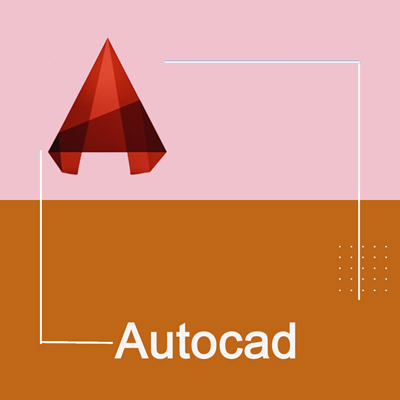
60 hours
AutoCAD is computer-aided design (CAD) software that architects, engineers and construction professionals rely on to create precise 2D and 3D drawings.
Autocad
| Certificate | Yes |
| Study Material | Yes |
| Project | Self |
| Strength | Max 10(Offline Class ) / 20 (Online Class) |
| Language | English, Telegu, Hindi, Oriya |
| Class | Online / Offline |
| Category | Weekday & Weekend |